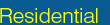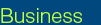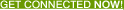|
|
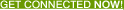 Referral Bonus: Refer a friend and choose: $30 or 2 months of free service!
Referral Bonus: Refer a friend and choose: $30 or 2 months of free service!
- Premium Digital Audio Quality
- Unlimited Long Distance Anywhere in the U.S. and Canada
- All of ZattCo's Standard Features
|
- All of the Features of Residential, plus...
- Dedicated Fax Line
- Choice of Additional Virtual Number or Toll Free Number
|
|
|
|
|
Enhanced Voicemail
Enhanced Voicemail allows callers to leave messages on your
phone that you can retrieve at a later time through multiple different access methods. Zatt's
voicemail permits you to record your own outgoing message, so that when calls are routed to your
voicemail they will hear your greeting and have the option to leave a message. Your voicemail
message will also provide you a timestamp so you know when your caller contacted you. Zatt
allows you to receive email notification with the actual message attached as an audio file every
time you receive a voicemail message. You will be able to forward voicemails to others as an email attachment or even save
them for future reference. Most of the popular media player formats are supported. Enhanced Voicemail can also be accessed from
any phone, including your cell phone.
How to access from your Zatt Phone:
Lift the receiver, listen for dial tone,
Dial 1000,
Enter your password (default is 1234, this should be
changed by the user).
You will be connected to the voice mail service and
prompted by a voice response system with
instructions.
How to access from any other phone:
From any phone dial your ZattCo phone number.
When your voice mail greeting starts to play press *
Enter your password. (default is 1234, this should be
changed by the user)
You will be connected to the voice mail service and
prompted by a voice response system with
instructions.
411 Directory Assistance
Never pay for directory assistance again! Zatt provides unlimited calls to directory
assistance free of charge.
How to use:
Simply dial 411 just as you would from any other phone.
Call Waiting
Call Waiting allows you to accept incoming calls while you're already on the phone.
How it works: You'll be alerted of the incoming call by a beep.
If you choose to answer the second call either:
Press and release your phone's switch hook or
press the flash button (if your phone has one).
This puts the first call on hold and automatically
connects you to your second call. To the put the
second call back on hold and return to the first call,
press the switch hook or flash button again. (You
can alternate between calls as often as you like.)
You may want to be free of interruptions while on the phone.
In that case, you can disable Call Waiting permanently or on a call by call basis.
To disable on a call by call basis:
Lift the receiver, listen for dial tone,
Dial *70, listen for dial tone.
Dial the telephone number you are calling.
To temporarily disable Call Waiting during a call:
To temporarily disable Call Waiting during a call:
Press and release your phone's switch hook or press
the flash button (if your phone has one).
Listen for 3 short tones,
Dial *70, listen for dial tone, then return to your
phone call by pressing the switch hook or flash
button again.
To disable permanently:
Lift the receiver, listen for dial tone,
Dial *57 (*56 to re-enable), hang up after dialtone returns.
return to top
Caller ID With Name
Know who's calling you before you answer the phone. Zatt Caller ID with Name will show you the name and phone number of your
incoming caller on your Caller ID device whenever it is available. It's compatible with any Caller ID with Name-enabled touch-tone
phone or device.
How to use: Caller ID With Name is automatically activated on all Zatt accounts.
Three Way Calling
Three way calling allows you to easily create a conference call between you and two other parties.
How to use:
While in a call with the party to be transferred:
Press the switch hook or flash button on the phone
to place the party on hold
Listen for three short tones followed by dial tone
Dial the number of the 3rd party.
When the 3rd party answers you may have a
conversation with them while the other party is on
hold.
To hold a conference with the party on hold and the
3rd party, simply press the switch hook or flash
button.
Call Forward
Call Forwarding allows you to forward your calls to another number. Never miss a call when you forward incoming calls to where you
are, such as your cell phone, work phone or a friend's house.
How to use:
Lift the receiver, listen for dial tone
Dial *72 (*73 to deactivate), listen for dial tone
Enter the telephone number you are forwarding your
call to.
Activation will be confirmed with three short tones.
return to top
Call Transfer
Call Transfer allows a call in progress on your Zatt Phone to be transferred to any other phone. Zatt provides two types of Call
Transfer, "Attendant" where you stay on the phone to announce the transfer, or "Unattended" where you blindly transfer the call to
the new location.
How to use Attendant Transfer:
While in a call with the party to be transferred:
Press the switch hook or flash button on the phone
to place the party on hold.
Listen for three short tones followed by dial tone
Dial the number to which you will transfer the caller
Stay on the line until the called number answers
Announce the call
Press the switch hook or flash button adding the
held party to the call
Hang up to connect the two parties.
How to use Unattended Transfer:
While in a call with the party to be transferred:
Press the switch hook or flash button on the phone
to place the party on hold,
Enter *98,
Dial the number to which you will transfer the caller
The call is transferred when a complete number is
entered. You will hear a short confirmation tone,
followed by regular dial tone.
Do Not Disturb
Limit unwanted interruptions by enabling your Do Not Disturb feature. Your calls will be directed straight to Voicemail.
How to activate:
Lift the receiver, listen for dial tone.
Dial *78 (*79 to deactivate), listen for dial tone.
Take Zatt With You!
The Zatt phone adapter is small (about the size of a deck of cards) and fully portable. Simply unplug the adapter and take it wherever
you want it anywhere in the world. Just plug it into any broadband Internet connection, connect a phone, and your Zatt line is ready
to go. No matter where in the world you take it, all calls to the U.S. and Canada are still free! Also, anyone that can call you
as a local call will still be able to do so when you take it with you.
Moving? Zatt makes it easy! There's no need to get a new number, no connection fees and no hassle. Simply unplug the adapter
and take it with you. Plug it in to your new broadband Internet connection, connect a phone and you're ready to go!
return totop
Last Call Return
Automatically dial the telephone number of your last incoming call.
How to use: Lift the receiver, listen for dial tone,
dial *69, Stay on the line until call is completed.
Automatic Call Back
Tired of dialing busy numbers over and over? Use Automatic Call Back instead. Automatic Call Back will dial the last number you
called, and if busy will continue trying for 30 minutes. If the line rings through, you will be notified by a special ring and
the call will be completed.
How to use:
Lift the receiver, listen for dial tone
To activate for the last number called, press *66
If the number called is idle the call will ring through
and complete normally. If the called number is busy
you will hear a special announcement and the
feature will monitor the called number for up to 30
minutes. When both lines are idle, you will hear a
special ring. Pick up the receiver and wait for the
call to be completed.
To de-activate, press *86
Anonymous Call Blocking
Callers who block their Caller ID to avoid being screened can be handled by this useful feature. Anonymous Call Blocking can be enabled
to send these callers directly to your voicemail.
How to activate:
Lift the receiver, listen for dial tone,
To activate Press *77 (*87 to deactivate)
Caller ID Blocking
Caller ID Block allows you to make anonymous calls. If the party you are trying to reach has Caller ID, your number will not appear
on their Caller ID display.
How to activate:
Lift the receiver, listen for dial tone,
Dial *81, listen for dial tone,
Dial the telephone number you are calling.
This process must be repeated for each call.
Last Call Blocking
Last Call Blocking will block calls from the number of the person who called you last.
How to activate:
Lift the receiver, listen for dial tone,
Dial *60 (*80 to deactivate), listen for dial tone.
return to top
Zatt To Zatt Calls
Whether you're next door or on the other side of the world, calls between Zatt customers are always free.
Area Code Selection
Don't be tied to your local area code! With Zatt you can choose a phone number from any of the available rate centers, regardless of
where your Zatt phone will be physically located. Specify the "rate center" (calling area or city name) that you would like to have
assigned to your account. There can be many rate centers within one area code. With Zatt, you can request a rate center that is local
to you or local to those who call you the most. Rate center selection does not affect your Zatt calling rates.
Call Hunt
If you have multiple phone lines on your Zatt account, Call Hunt rings your other line(s) when you're on the phone. For example,
many small businesses have a primary and a secondary line. If you're talking on the primary line and another call comes into it,
it will "roll" to the secondary line. If that line is not answered, it will then "roll" to voicemail.
return to top
911 Dialing
"9-1-1" has been designated as the "Universal Emergency Number," for citizens throughout the United States to request emergency assistance.
It is intended as a nationwide telephone number and gives the public fast and easy access to a Public Safety Answering Point (PSAP).
Zatt provides access to your local emergency PSAP through dialing 911. Because of the nature of VoIP, 911 can have certain limitations
and operates slightly different that traditional 911. Please refer to the “Terms of Service” on the ZattCo website to understand these
limitations.